Alpha version for Windows available for download!
September 14, 2019
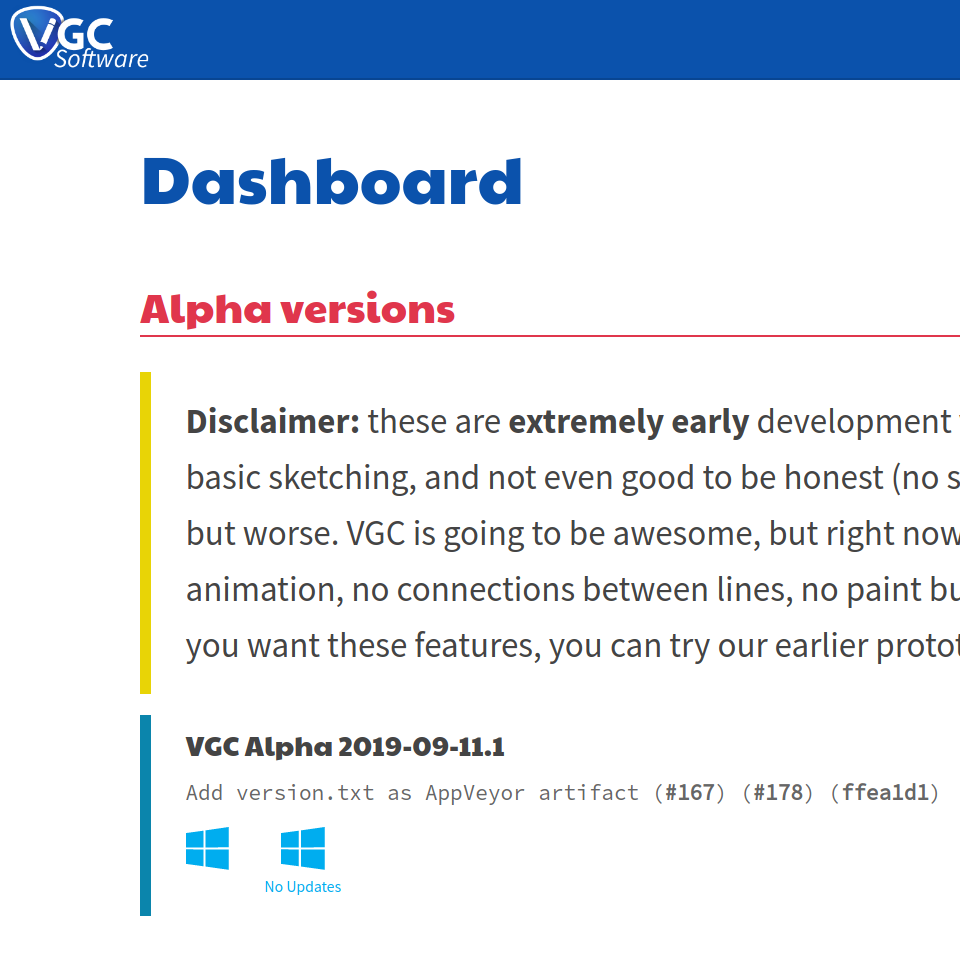
Yes, you've read that right!
If you're on Windows, you can head over to your dashboard at https://www.vgc.io/dashboard and download the first alpha version of VGC :-)
Everything is automated now: each time I make a little change to VGC, a new alpha version is generated and appears in your dashboard. This way, when I talk about new features in Patreon posts, you'll be able to try them out by yourself!
The feature set is very limited for now, you can just barely sketch, with no undo and connections between lines. But if you ever manage to create something nice, don't hesitate to post it on Discord! It's not very active at the moment, but it's up to you to make it more active ;) Note that your forum account is a separate account from your VGC account. This will be improved in the future.
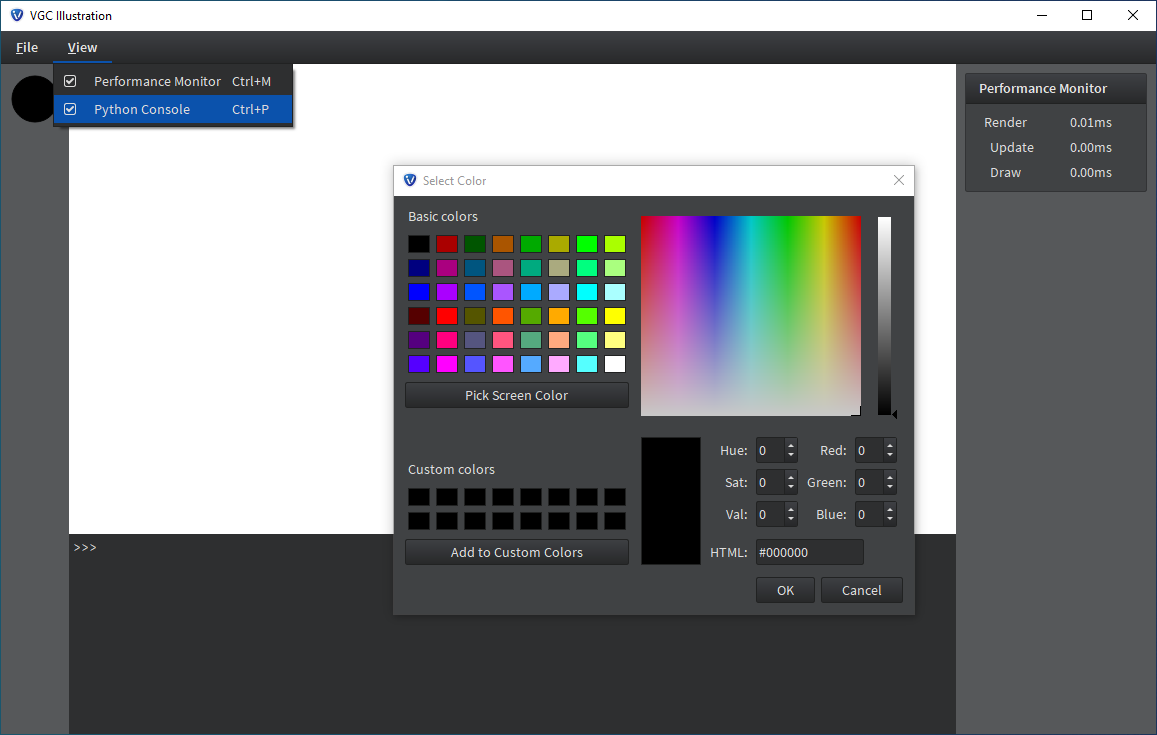
Apart from implementing a system to give sponsors access to alpha versions, I've also completely overhauled the architecture of "editors" (currently, "Console" and "Performance Monitor"). I was using the default mechanism provided by the library Qt (QDockWidget), but this turned out to be full of bugs, not well maintained, hard to customize, and not having all the features I want. So I've re-implemented my own with the following advantages:
- It was quite hard to resize the editors, especially with a pen tablet, because the area where the resize cursor would appear was too narrow (max 5px). With the new implementation, the resize cursor appears within 10px of the editor's boundary, so the resize handle is effectively 20px-wide, even though you don't see it.
- Before, the "bottom area" was always extending to the full width of the app, while the "right area" was not extending to the bottom of the app (stopping instead at the top of the bottom area). I wanted the other way around, and this wasn't possible with QDockWidget.
- It isn't implemented yet, but I want the right sidebar to be a "fluid layout" area where you just drag and drop any editor and the other editors intuitively move to make space for the the dragged editor (similarly to how you can move icons/widgets on your Android phone or Windows desktop). Most graphics apps (example: Blender) use a "recursively split" method which is always somewhat confusing to use.
-
I've also cleaned a little bit the style of the app, and fine-tuned the font size, which turned out to be looking really bad on Windows. What's complicated about fonts, is that there are rendered differently on each operating system, and therefore we need to use different font sizes on each platform to achieve the same visual appearance. It's messy and annoying.
Next step: release alpha versions for macOS and Linux!
Cheers,
Boris
Stay tuned
Found this news interesting? We can send the next ones straight to your inbox (around twice a month). Or we can simply let you know when VGC 1.0 is released. No spam guaranteed. You can unsubscribe at any time.